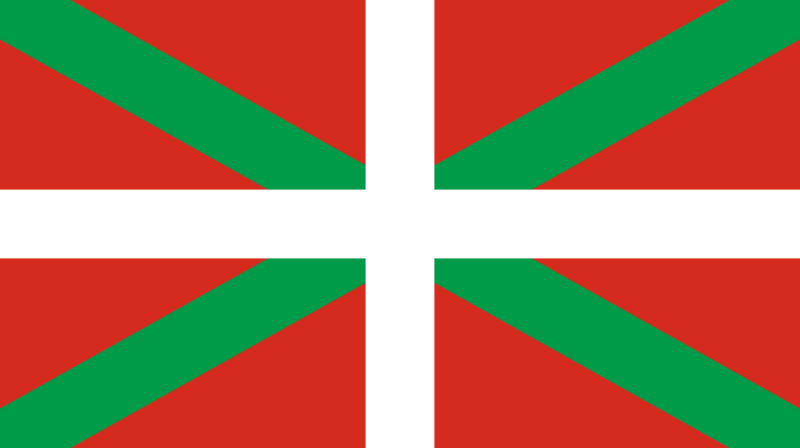Apua
Chinese Guru
Installing audio data (Android)
The app uses the Android integrated audio text to speech functionality and as a result, it should work without any action. However it may be necessary to install it manually on certain devices.
Please follow these steps on your device:
- Open Android Settings
- Go to 'System' or 'General management' (Languages, gestures, time, backup) ①
- Go to 'Languages & input' ② (this step may be skipped on some devices)
- Go to 'Text-to-Speech' or 'Speech Synthesis' ③
- Make sure 'Speech Services by Google' is selected or select it
- In 'Preferred engine', tap the button on the right (Gear) ④
- Tap 'Install voice data' ⑤
- Choose Chinese ⑥
- Then you can choose one of the available voices ⑦
The labels may be a bit different according to your device/brand/manufacturer.
IF IT STILL DOESN’T WORK AFTER INSTALLING THE CHINESE VOICE, please try the following:
- Go to the Google Play Store following this link on your device: Speech Recognition & Synthesis
- Uninstall then reinstall the Speech Services by Google.
- Restart your device.